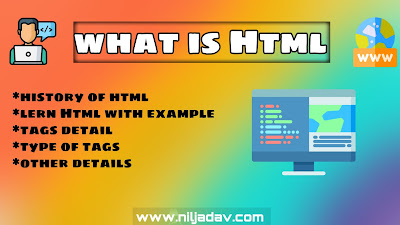→html stands for HYPER TEXT MARKUP LANGUAGE which is most popular use for develope web-pages
→history of html is it's created by berners-lee in 1991 the version of that is html 2.0 which was published on 1995
→the most popular and major version is html 4.0 and this version is published in 1999 now days we use html 5
→html describe the sturcture of html page and its set elements position
→html elements is the builder blocks of html pages. html elements and blocks are represented by "TAGS"
→html tags is the lable pies of contant such as heading,paragraph,table.......
→browser do not display html tags
ex:-
<html>
<body>
<h1>this heading will display only</h1>
</body>
</html>
→after run this code browser display ony "this heading will display only" will display html tags like body,h1 will not display they are only tags
html page basic structure→
html Tags→
→html tags are elements with lable,names that are represented by angle brackets(<>)
→html tags are also known as html elements or properties
→the html tags tell the web browser to render this tag and give the output to user
→each and every html documents start with<html> and every document end with </html> that tag is known as closing tag
→there are mainly 2 types of html tags
1). paired tags
2). unpaired tags
1). Paired tag→
Paired tag is start with tag name and ends with backslash (/). Paired tag is need closing tag
Ex:- <html> *starting tag
</Html>* closing tag
2).UnPaired tag→
Unpaired tag is need starting tag only it has no needed closing tag
Ex:- <b>,<br>
Let's explain some html tags and there use
-*-*-*-*-*-*-*-*-*-*-*-*-*-*-*-*-*-*-*-*-*-*-*-*-*-
1.<Html>
→this tag provide information of html document to web browser. This tag anclosed the complete html document and mainly it represents the heder of html page which is represented by <head> </head> and its represente the body of page like <body> </body>. Html tag is tell the web browser to this is html document. Html document containing all tags.
Ex:-
2.<head>
→this tag is heading tag that set document heading and it contains other tag like <link>,<title>,<style>
Ex:-
→this tag is reporte body sturucy of html document and this tag is contains all other tags like <h1> to <h6>, <p>,<img>,<a>,<table>,<div>,<script> etc...
Ex:-
→this is heading tag to use give heading. 6 different heading in html like <h1>to<h6>
→this tag represents paragraph. <P> tag is give paragraph look and you can write paragraph
Ex:-
<html>
<head>
<title> page title </title>
<head>
<body>
</body>
</html>
2.<head>
→this tag is heading tag that set document heading and it contains other tag like <link>,<title>,<style>
Ex:-
<html>
<head>
<title> page title </title>
<head>
<body>
</body>
</html>
3.<body>→this tag is reporte body sturucy of html document and this tag is contains all other tags like <h1> to <h6>, <p>,<img>,<a>,<table>,<div>,<script> etc...
Ex:-
<html>
<head>
<title> page title </title>
<head>
<body>
<p>this is paragraph</p>
<a href="index.html"> click me</a>
</body>
</html>
4.<h1>→this is heading tag to use give heading. 6 different heading in html like <h1>to<h6>
<html>
<head>
<title> page title </title>
<head>
<body>
<h1>this is paragraph</h1>
</body>
</html>
5.<p>→this tag represents paragraph. <P> tag is give paragraph look and you can write paragraph
<html>
<head>
<title> page title </title>
<head>
<body>
<p>this is paragraph to write ...
Its give paragraph look....
</p>
</body>
</html>
6.<a>
→<a> tag is use for hyperlink(hyperlink is linking one html document to other document). <a> tag is use href attribute to give path of document
→<a> tag is use for hyperlink(hyperlink is linking one html document to other document). <a> tag is use href attribute to give path of document
ex:-
<html>
<head>
<title> page title </title>
<head>
<body>
<p>this is paragraph to write ...
Its give paragraph look....
</p>
<a href="www.google.com/"> click for more </a>
</body>
</html>
7.<img>
→this tag is use for show image in html document. you must give path(source) to use image in html document. src attribute use to give path of image.
ex:-
<html>
<head>
<title> page title </title>
<head>
<body>
<img src="bg.jpg">image</img>
</body>
</html>
-*-*-*-*-*-*-*-*-*-*-*-*-*-*-*-*-*-*-*-*-**-*-*-*-*-*-*-*-lets learn some common tags attributes →
---------------------------------------------------------------
width →
width attribute is use for give width with pixel(px) and percentage (%). this attribute use in tags ex- <img>,<a>,<div>,<button>,<table>...........
height →
this attribute is for give any tag height with pixel and percentage . this attribute use in tags ex- <img>,<a>,<div>,<button>,<table>...........
color →
this attribute is use for give color in font . this attribute is use in some tag's like- <table>,<div>,<h1>,<p>......
bgcolor →
this attribute is use for give background color in div,table,body and many more tags...
align →
align attribute is use for give alignment in <div>,<body>..... center,right,left,top and bottom alignment use in tags to give alignment.
id&class →
this attribute use for give unique name for tag's access. this attribute is give address.
style →
this attribute use for access css style in html document.
title →
this attribute is use for give title to any tag..
---------------------------------------------------------------------------------------------------------------
Amazon Fire:-
amazon fire is shopping App to helps and save your money.
features of AmazonFire-
- get free coupon code
- weekly new cashback & gift cards
- free gifts
- download app and get worth 499 gift card
- extra discount
- prime user offer free
- free shipping on everything
- prime video
- monthly bonus coupon
- share and win
- on smartphone 15% cashback
- win game and get free product
hello i'm Anil i write this post if any mistake or suggestion please contact me and thanks for visit us please support us... thanks
😋Anil Jadav😇
-follow me-