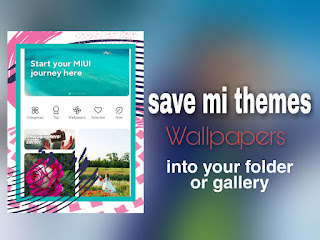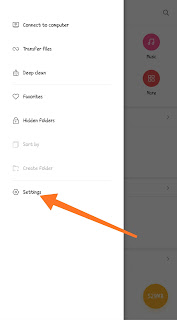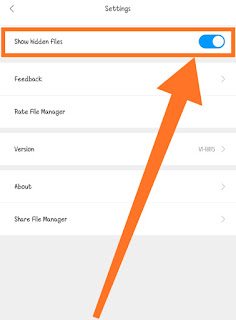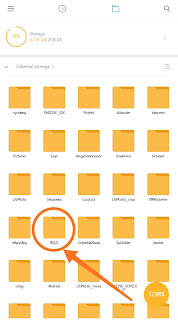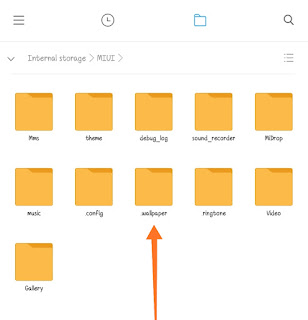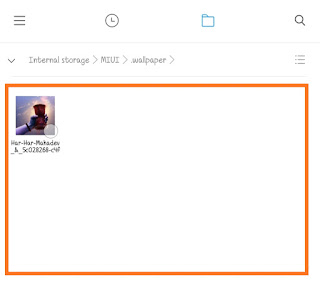save wallpapers from mi themes | download wallpaper from themes in xiaomi phone.
How to retrieve the wallpapers of mi themes from xiaomi phone?
- if you want to save wallpapers from mi themes to gallery or a specif folder then i will show you some tricks that helps to save wallpaper in file and show in gallery and you can share it.
read this article.
what is mi themes?
miui provide a themes store for xiaomi user to get best user experience without using any third party apps. in mi themes there is wallpapers , ringtones , fonts , themes in 100+ categories .
How do I download a wallpaper from MI theme?
mi themes provide good and high quality Wallpapers to user but there is only one way to set wallpaper by mi themes. you can apply wallpaper from themes only there is no another way.
but in this article i will show you how you can get mi themes wallpaper in specific folder or how to get mi themes wallpaper in gallery?
you can download wallpapers from mi themes in file and share with anyone or show in gallery.
step- 1 for save wallpaper.
open file manager > settings. click on settings in file manager.
step- 2 for save wallpaper in gallery.
In settings on the show hidden files toggle.
file manage > settings > Show hidden files.
step- 3 for download wallpaper.
now go to folders and find miui folder and open.
step- 4 for save miui12 wallpaper.
open .wallpaper folder.
miui > .wallpaper
step- 5 for save wallpaper in file.
step- 5 for get wallpaper from mi thmes.
move all the wallpapers to the other folder.
path:-
file manager > miui > .wallpaper > ****
how to share wallpaper from mi themes?
there is one way to share mi themes wallpaper you can move the wallpaper from his hided location to a specific folder then you can share wallpaper.
or you can find wallpaper by given instructions.
mi themes wallpaper location?
in above screenshot i shared the location of mi themes wallpaper stored. you can easily get wallpaper from xiaomi device.
where are miui wallpaper stored ?
miui themes wallpaper are stored in hidden folder. in this article i shared the folder location and how you can access those folder in your xiaomi phones.
above given screenshot shows the location of folder see the tricks part of this article.
i hope this article was helpful and wallpapers saved in your gallery. thanks for visiting.