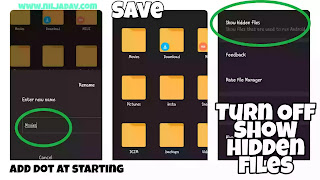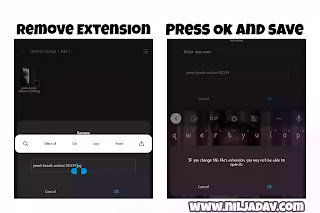hello Bro's.
now day's Android know your every secret. your History.
if anyone can take your Device and see your files, photos , videos or anything then?????.
That's why hiding your personal data is more important.
you can use any app that hide your private data,
but when someone Already know about app and tell you about app then??
when accidentally uninstall that app then data will also deleted.
That's why i don't use any third-party apps for hide my data.
in this article I tell you some of tricks that i use to hide my personal data without using any kind of third-party Apps.
 |
| Hide files without using app |
4 Way To Hide Files And Folder Without Using App
- Hide folder using (.)
- Hide file using different extension
- Hide file using compression
- Hide Photos and video using extension changing
Note: before using this app must ON "show hidden files" feature in your file manager.
After hide set show hidden feature OFF
#1 Hide Folder Using (.)
- open file manager and go to setting
- turn on - show hidden files
- Open file manager and choose Folder which you want to hide.
- now rename this folder
- Add dot (.) as starting word ex( .folder)
- Go to setting and turn off show hidden files
- now folder is hidden
#2 Hide File and photos
This trick is little bit harder follow given steps carefully.
- turn on show hidden files
- Go to file manager
- select which photo or file you want to hide
- select rename option
- add dot(.) on starting and save
- turn off hidden files
#3 Hide File Using Compression
This method is secure. convert any folder to zip file using compress.
- create a new folder
- move all files which you want to hide
- now select folder
- Click on compress
- after compression one zip file is created
- delete folder
- zip file contains all your data
- when you want your data then
- select file and extract it.
#4 Hide Photos and video using extension changing
changing the file extension is more efficient. when you want data just click and chose the right extension and you can access the file.
note: after dot(.) is called extension( example: Image.jpg) .jpg is extension
- Select photo or video
- select rename option
- now remove the file extension ex( photo.jpg) ex( video.mp4)
- save it
- if you want to see the images or video then click on it
- if select the extension and open